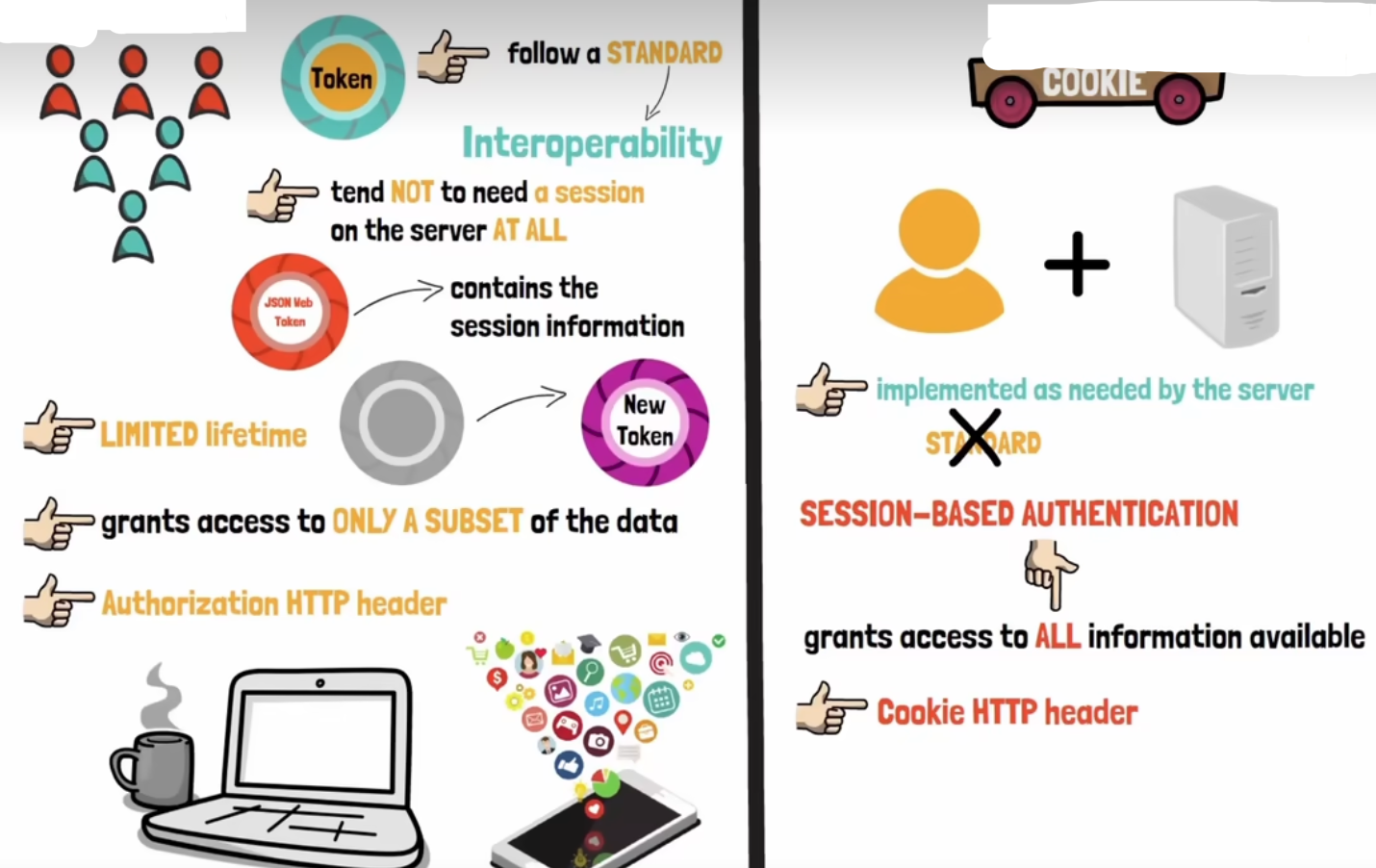Cookie, Session and Token
What is the difference among cookie, session and token?
all lot them have relationship with Maintain status information.
When we log in to the page and we want to maintain the user’s login status,
we need to use C S T.
Why do we need session id?
Because http is stateless.
Every time servers need to know who sent the request.
session and cookie
For example:
Users need to visit a website.
User –> client
Website—> server
Visit: client send request to server
Many functions of the website can only be provided after the user logs in.
Then users need to attach their own username and password every time they send a request.
The risk of doing so is too high.
After the user provides username and password for the first time, the website gives a temporary item session id, which is unique.
After the user logs in for the first time, the subsequent session id and server interact.
server stores the session information in In the server
client stores session id in cookie


Server stores session information into the service

The browser stores the session id in a cookie
The user can delete the session id in the cookie by clicking log out.
The server will also delete the corresponding session information.
Of course, as a temporary item, session id also has an expiration time.
After a certain period of time, the session id expires, and the user needs to log in again to get the new session id.
Summary
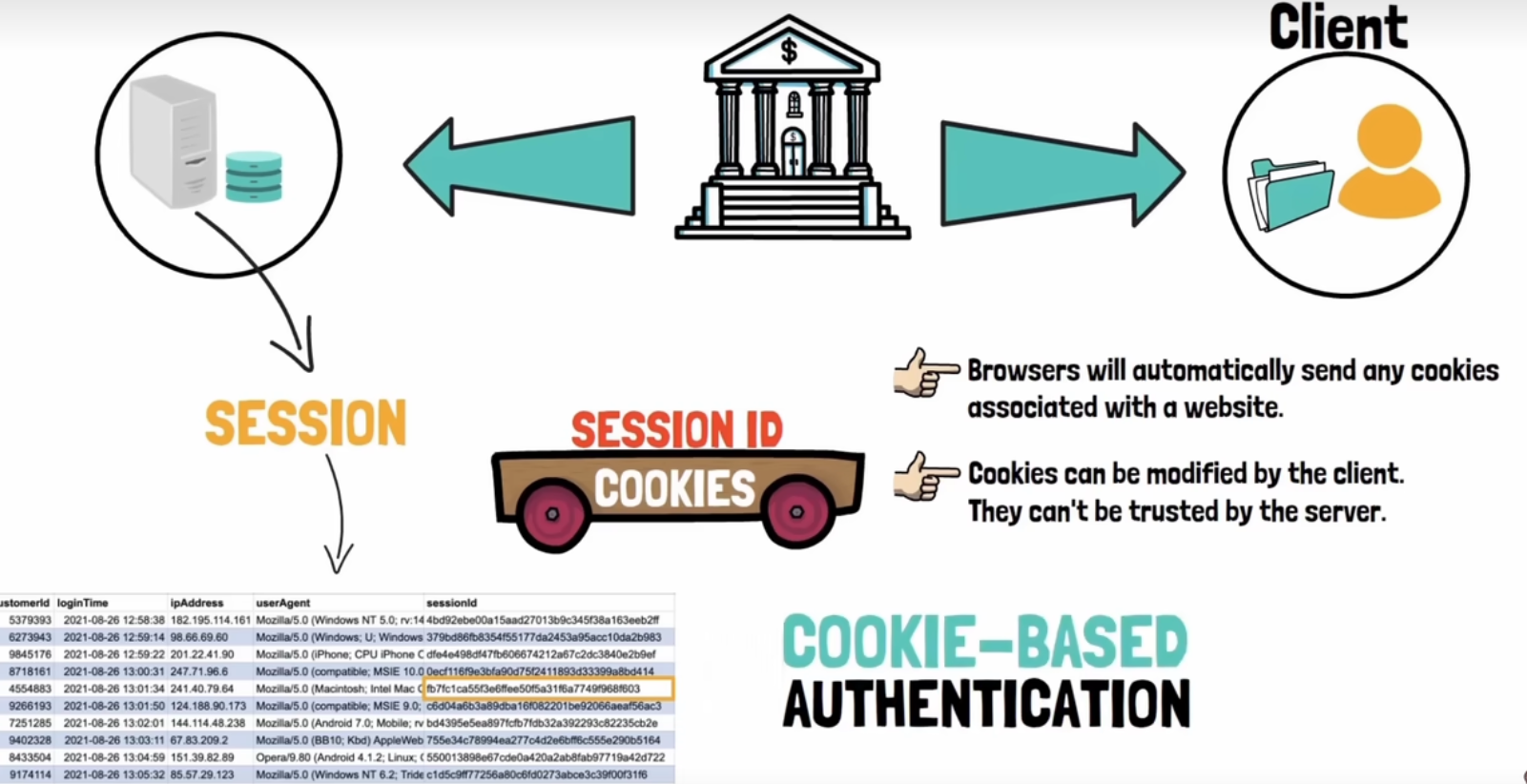
session is generated by server.
the session id is unique and send to the client.
The session id is placed on the cookie for transmission.
Problem: cookie can be modifield by the client.
token
For third-party authorization
The token is equivalent to a temporary account.
Generally speaking, only some information can be viewed.

some famous token protocol
OAuth
OpenID
JWT
The difference beteween token and cookie
Token is between multiple parties.
Cookies are between the two parties.
token contain session information
The cookie contains the session id and does not contain information.
Token via authorization HTTP header
Cookie via cookie HTTP header